When viewing a video or article, tap the star icon in the top right corner to mark it as a favourite.
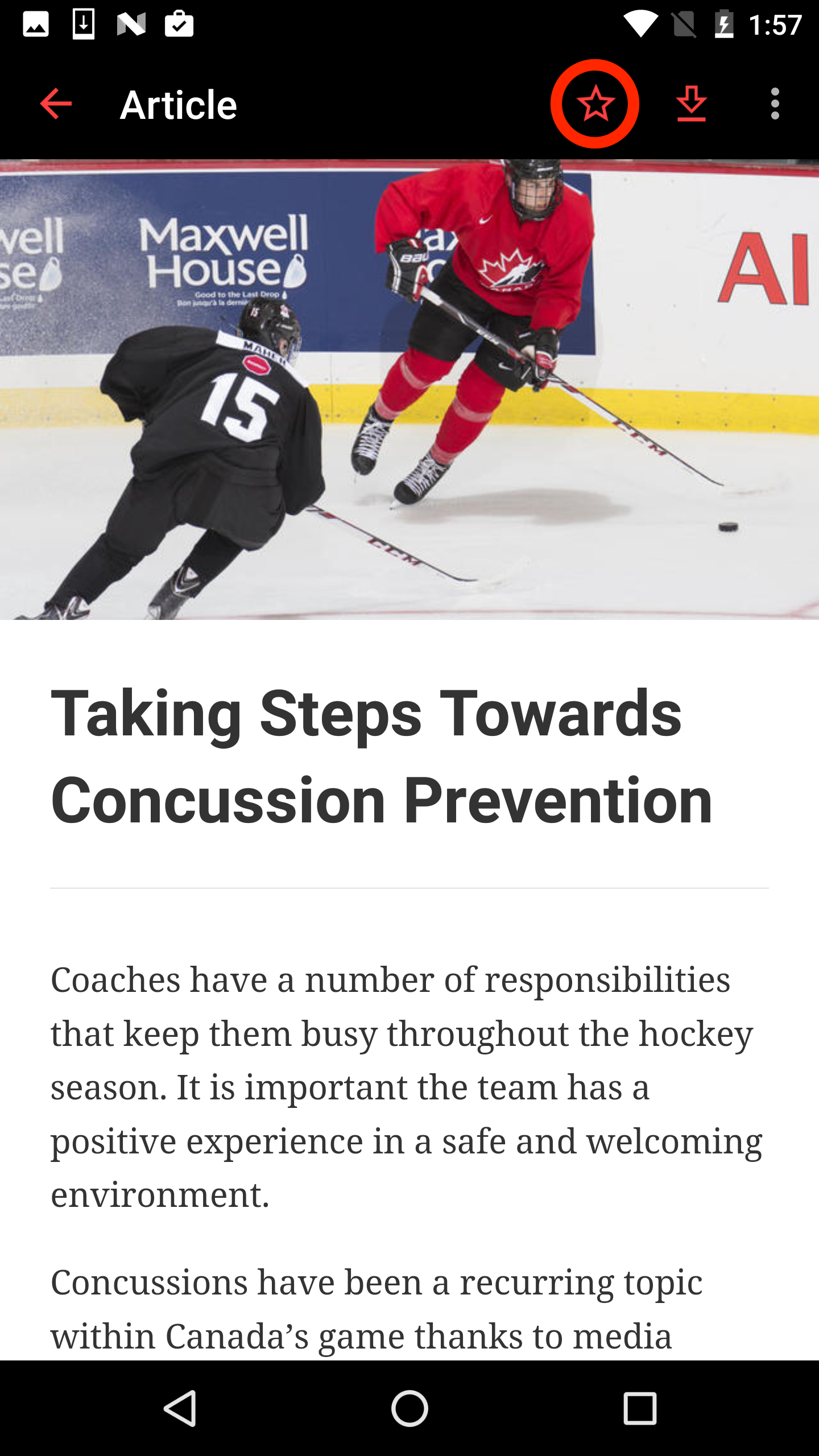
Tap the icon again to remove the article from your favourites.
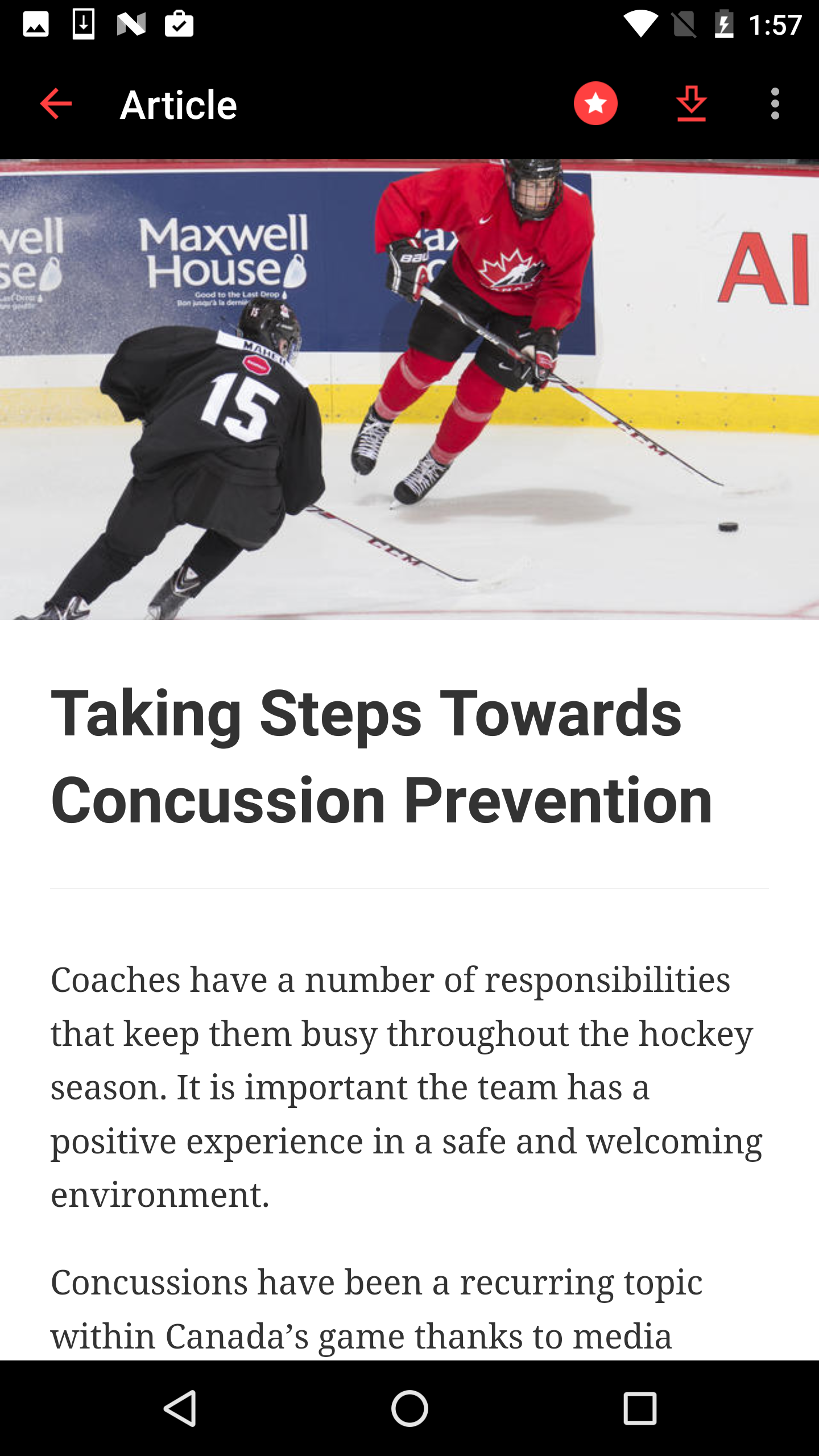
To view only the content you have favourited, go to the “Favourites” section of your navigation drawer.
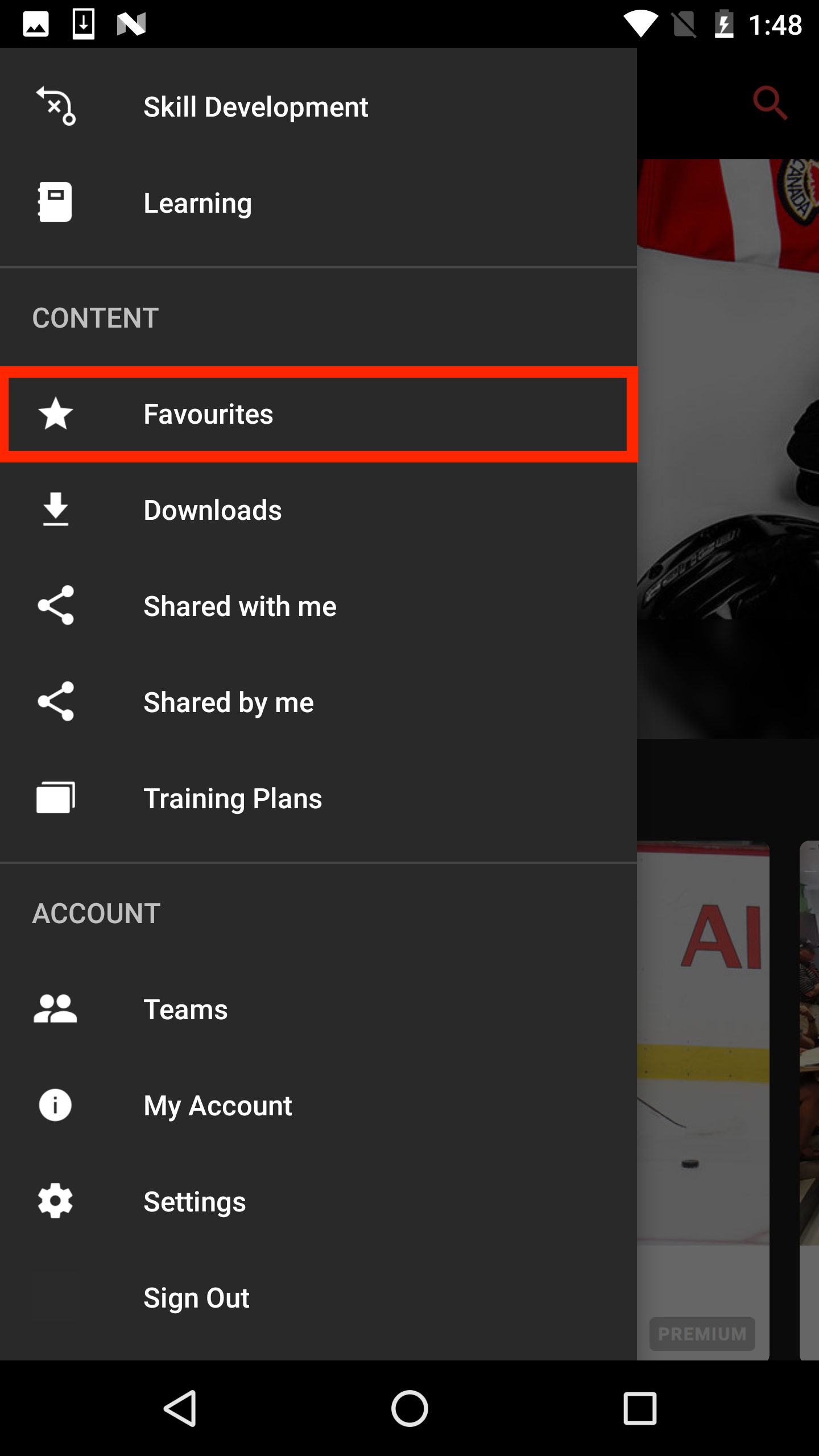
Your favourite articles and videos will appear here.
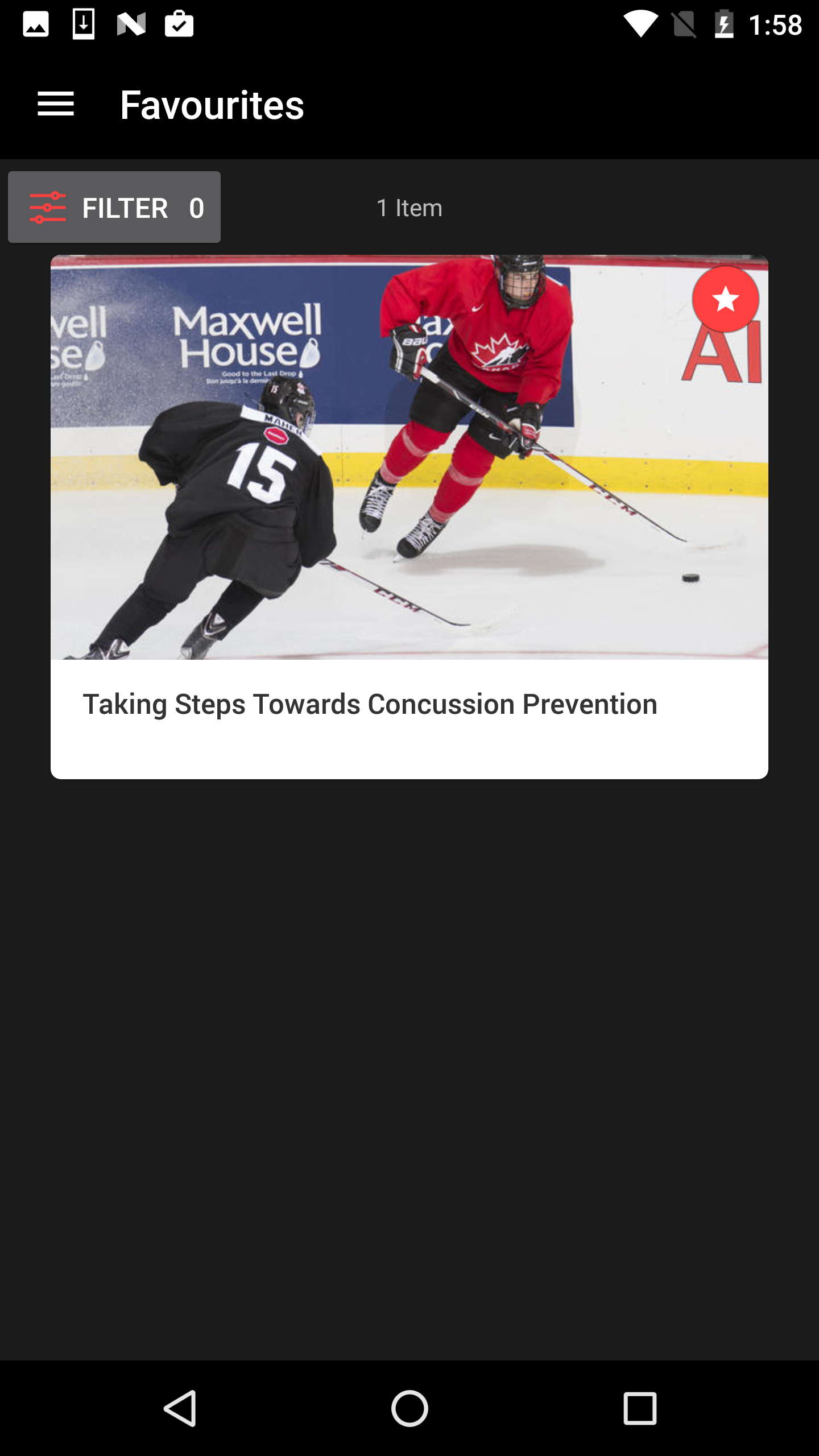
*Tip: You can also use Android's touch and hold feature to quickly favourite an article or video to your training plan. Click here to learn more about this feature.
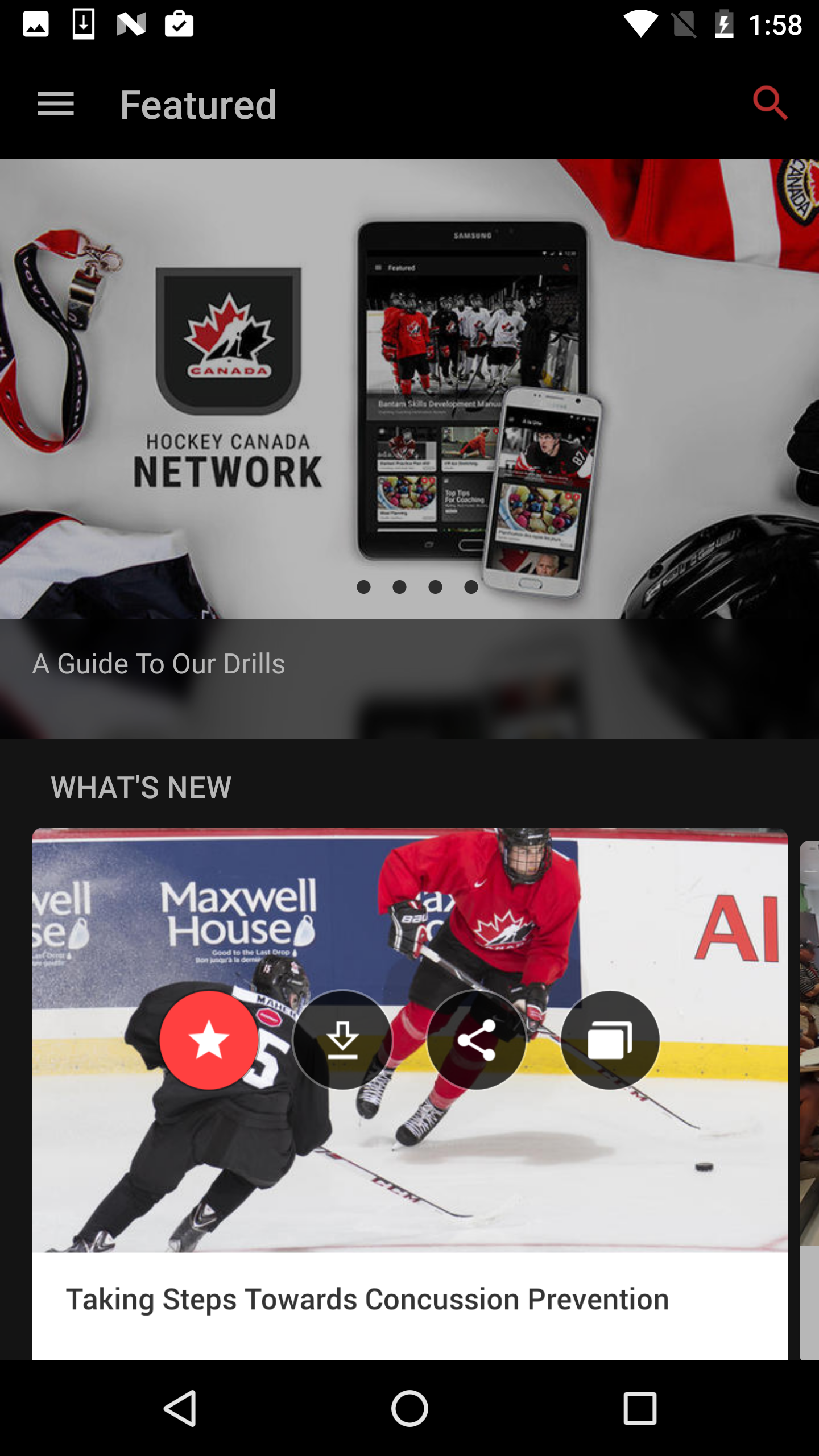
Was this article helpful?
Still need help?Submit A Ticket
