Lors de la consultation d'une vidéo ou d'un article, appuyez sur l'icône de partage.
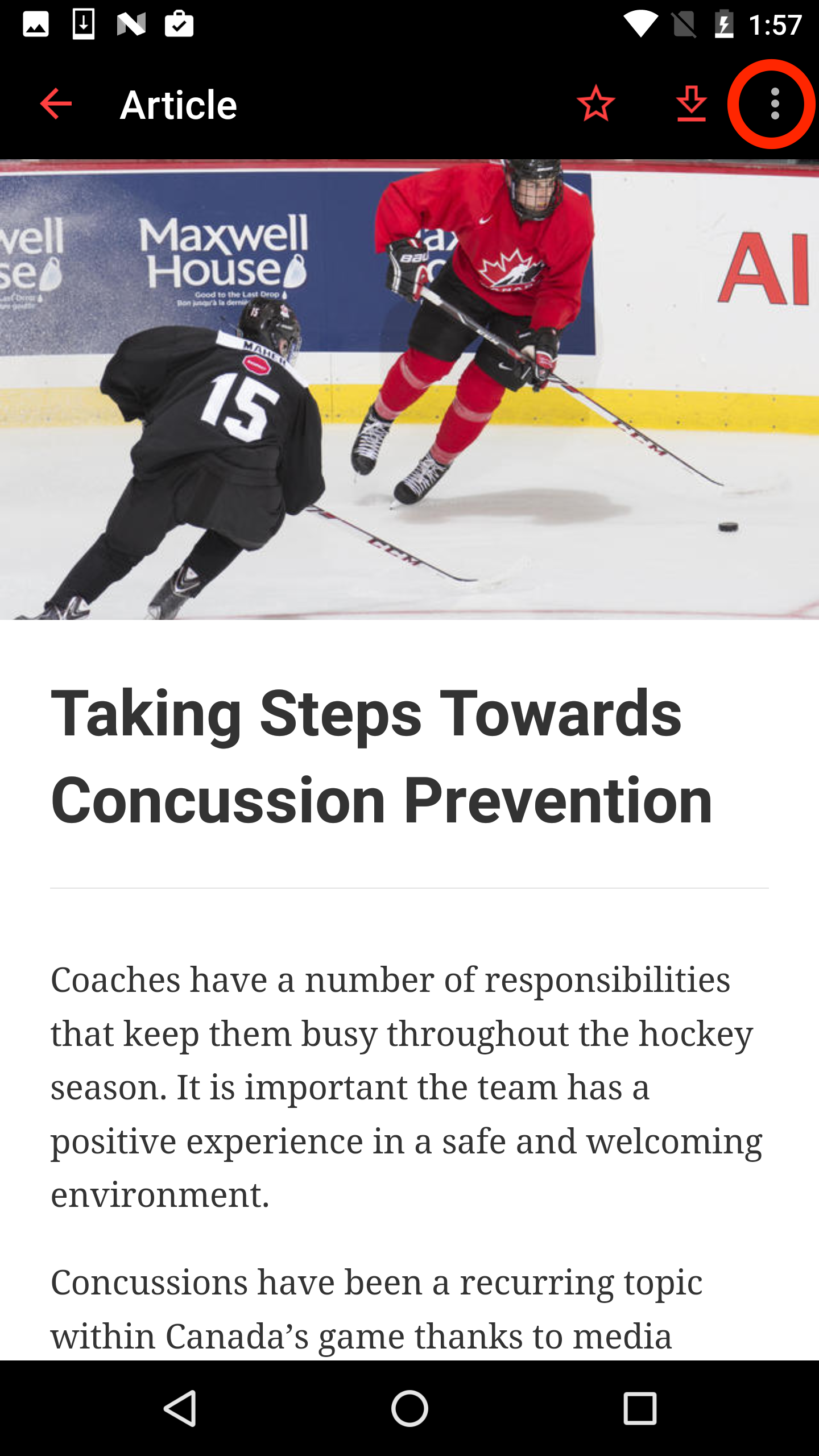
Choisissez l'équipe avec laquelle vous souhaitez partager un article ou une vidéo. Cliquez sur "Partager" lorsque vous avez terminé.
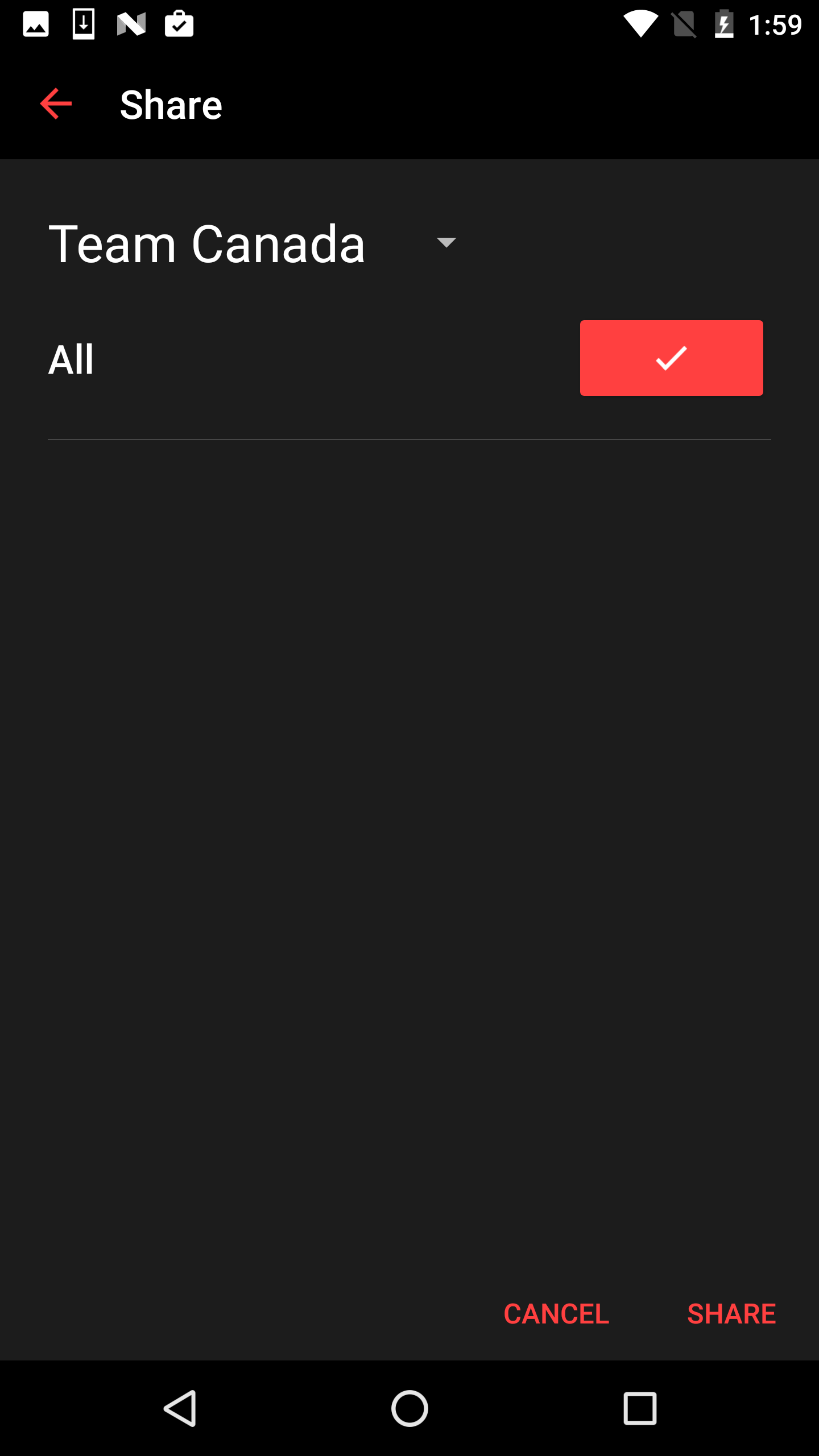
Pour consulter le contenu partagé avec vous, rendez-vous dans la section "Partagé avec moi" de votre menu de navigation.
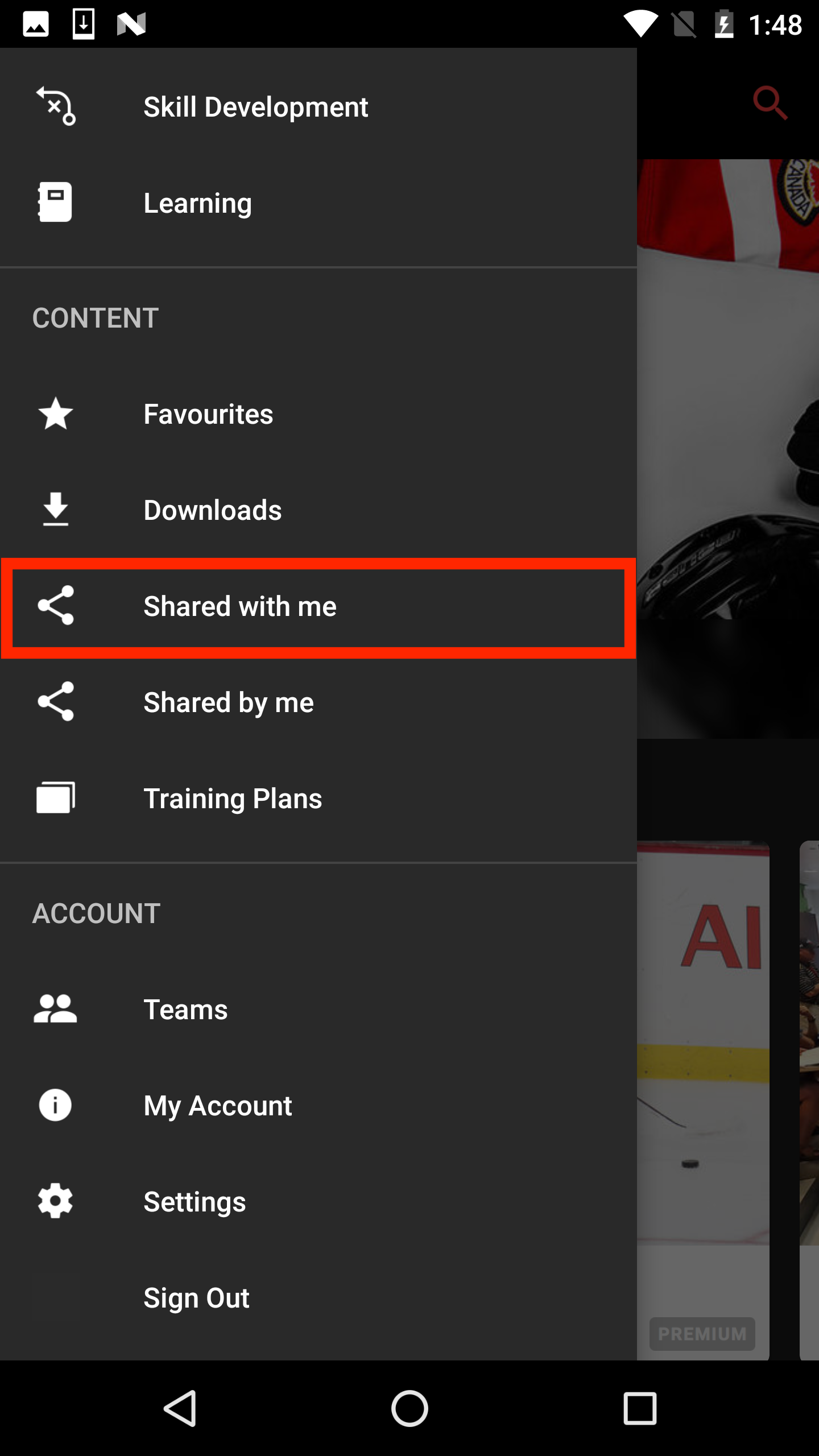
Pour consulter le contenu que vous avez partagé, rendez-vous dans la section "Partagé par moi" de votre menu de navigation.
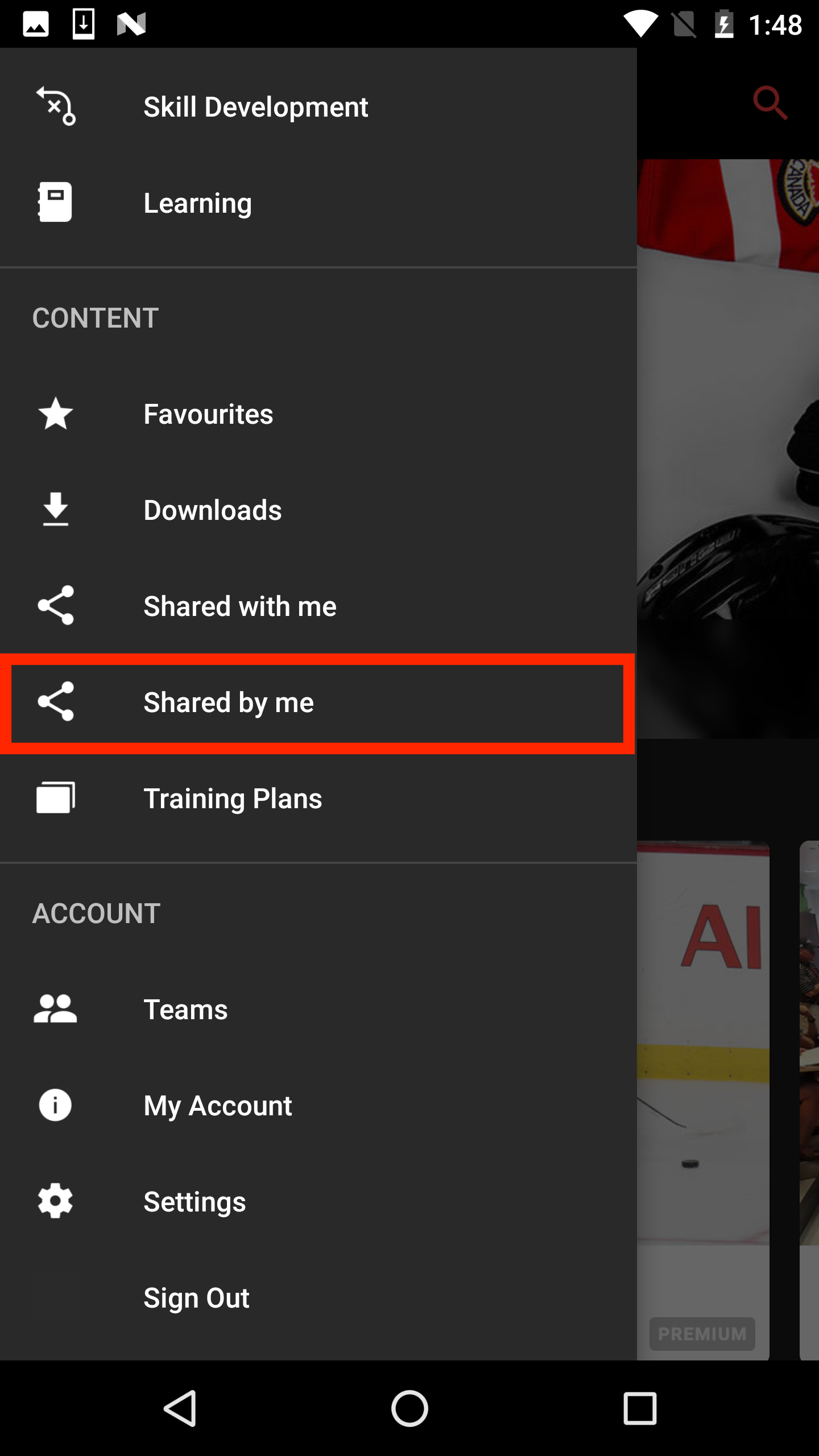
Si vous n'utilisez pas un compte premium, vous pourrez consulter le contenu premium partagé avec vous pendant 7 jours. La date d'expiration s'affichera dans le coin inférieur droit de chaque article ou vidéo.
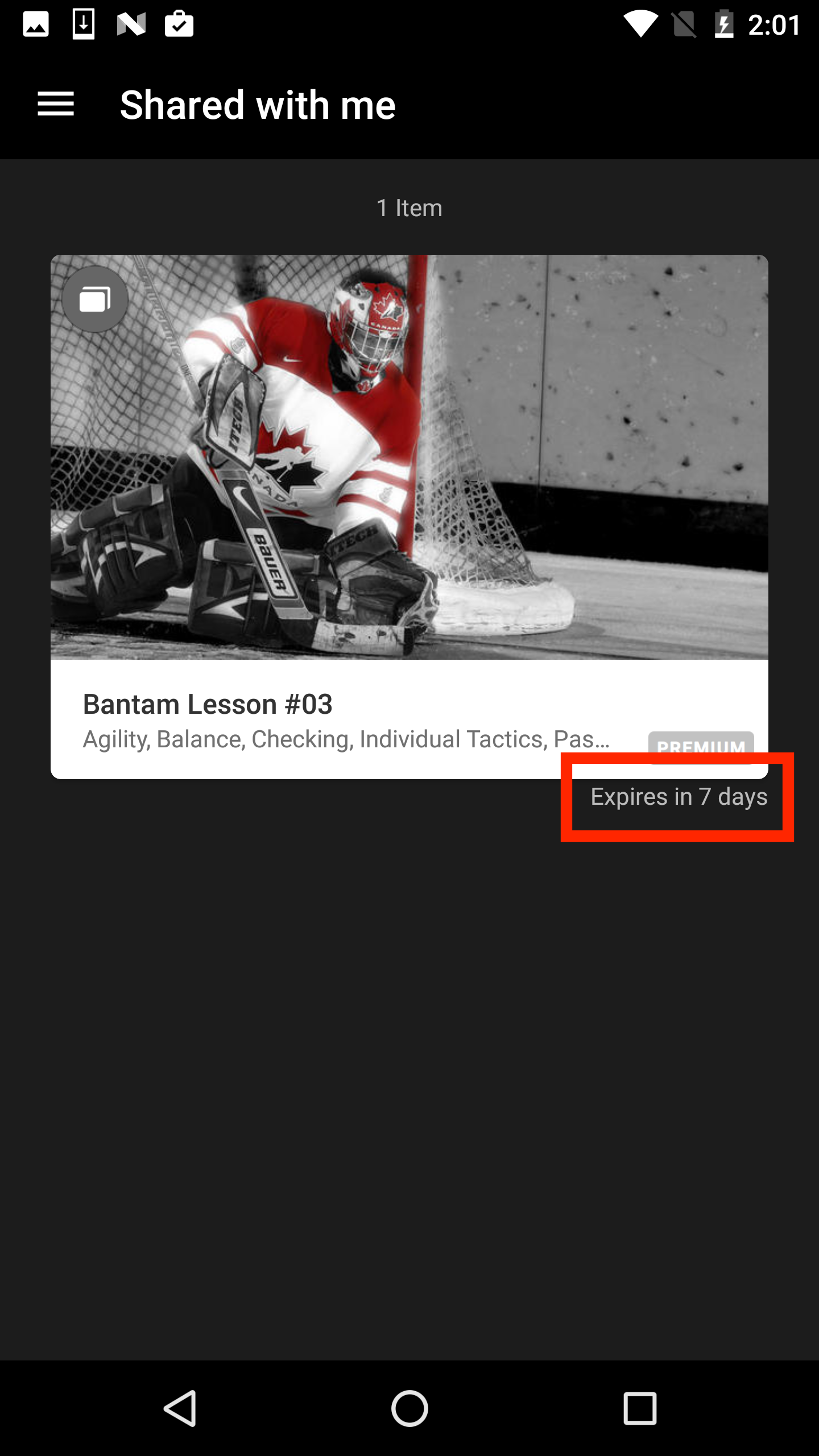
Pour partager du contenu, vous devez faire partie d'une équipe. Si vous n'avez pas encore créé d'équipe et avez besoin d'aide, veuillez lire notre article ici.
Regardez le tutoriel vidéo ici!
Was this article helpful?
Still need help?Submit A Ticket
